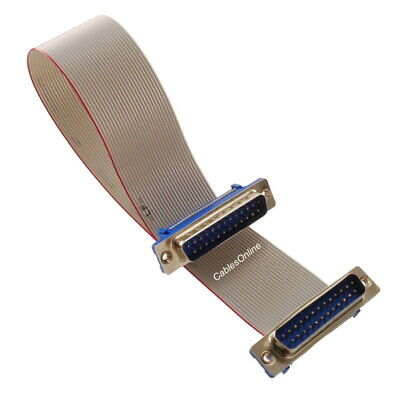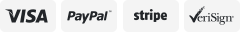-40%
New 17cm 3-pin 4-pin Corsair RGB Fan Hub to JST-SM Addressable RGB Adapter
$ 3.16
- Description
- Size Guide
Description
DetailWe now offer a Corsair RGB to JST-SM adapter. This adapter connects your Corsair RGB Lighting Channel (such as on a Lighting Node Pro or a Commander Pro) OR a Corsair RGB LED Fan Hub Port to a JST-SM series connector that you'll find with Phanteks, Lian Li's Strimer (the original only, not the newer Strimer Plus) and many other 3rd party RGB strips and products.
Corsair RGB to JST-SM Addressable RGB Adapter Cable
You'll need to configure your devices in iCue based on the number of LEDs. You can choose from HD (12 LEDs), LL (16 LEDs), and ML (4 LEDs) fans or RGB Strips (10 LEDs). Do not configure them as SP-RGB fans! You'll need to count the number of LEDs on your devices and then configure the lighting channel to have the same (or slightly greater) number of LEDs. Example: 1 Phanteks Aura-compatible ARGB Strip has 30 LEDs. This is then configured in iCue as 3 RGB Strips (30 LEDs). It could also be configured as 3 HD Fans (36 LEDs) or 2 LL fans (32 LEDs). The Lian Li Strimer (24-pin) has 12 LEDs and is best configured as an HD-RGB Fan. Experimenting with the setup can lead to some interesting effects.
This will not allow you to control your motherboard or GPU LEDs. Those aren't controlled by connecting wires. This will only control 5V Addressable RGB LEDs.
This will not allow you to control 12V (4-pin) analog LEDs. They operate on a different protocol and are incompatible.
This does not work with the new Commander Core that is included with the new iCUE Elite Capellix Coolers.
For the Lighting Channel version:
This will connect to a single RGB Lighting Channel on either a Corsair Commander Pro or Lighting Node Pro.
If your device does not have its own power source, you need to make sure that the current draw on a single Corsair Lighting Channel is limited to approximately 2A (10W). This will come out to roughly 60 RGB LEDs, however you'll need to check the specifications of any LEDs that you connect. If you exceed the limit, you may blow a fuse in your Lighting Channel.
For the RGB LED Fan Hub / Lighting Node Core version:
This will connect to a fan port on the Corsair RGB LED Fan Hub or Lighting Node Core.
If your device does not have its own power source, you need to make sure that the current draw on a single Corsair RGB LED Fan Hub / Lighting Node Core is limited to approximately 4A (20W). This will come out to roughly 120 RGB LEDs, however you'll need to check the specifications of any LEDs that you connect. If you exceed the limit, you may blow the capacitor in the RGB LED Fan Hub / LNC.
The RGB LED Fan Hub connection will duplicate the signal to the next device on the fan hub. For example, if you use this adapter to connect a Lian Li Strimer (12 LEDs) to an RGB LED Fan Hub / Lighting Node Core on port 1 and then a Corsair HD-RGB fan on port 2 (also 12 LEDs), the Corsair fan and the Lian Li Strimer will have identical effects. In iCUE, this would be configured as a single HD-RGB Fan. Keep this in mind when configuring your lighting channels.
Note:
Please allow minor errors due to manual measurement.
Item color displayed in photos may be showing slightly different since monitors are not calibrated same.
Hight Quality Product
Packing List:
1pc of Adapter
Payment
1.We accept
PayPal
only.
2.All major credit cards are accepted through secure payment processor PayPal.
3.Payment must be received within 7 business days of auction closing.
4.We ship to your eBay or Paypal address. Please make sure your eBay and Paypal address is correct before you pay.
Shipping
1.We ship to your eBay or Paypal address. Please make sure your eBay and Paypal address is correct before you pay.
2.Items will be shipped within 1-5 business day when we received payment.
3.It usually takes about 10-30 working days to arrive for economy shipping which not including tracking number;
7-15 working days for standard shipping which including tracking number. Transit time may be a little delayed because of the bad weather and customs inspection.
If you do not receive your item within 30 working days since payment finished, please contact us immediately for further assistance.
Note: It may takes more than 30 working days to other countries such as Mexico,Brazil,Chile,Peru, because they is far away from China.
4.International buyers please note:
a.Import duties, taxes and charges are not included in the item price or shipping charges. These charges are buyer’s responsibility.
We will try our best to reduce the risk of the custom duties.
b.Please check with your country's customs office to determine what these additional costs will be prior to buying.
About Us
1.All Mails will be replied within 48 hours ,except weekend.
2.If you are dissatisfied for any reason, please contact us before leaving feedback,we do our best give a satisfied solution.